- Sep 9, 2019
- 3 min read
Updated: Nov 17, 2022
In this Kafka pub sub example you will learn,
Kafka producer components (producer api, serializer and partition strategy)
Kafka producer architecture
Kafka producer send method (fire and forget, sync and async types)
Kafka producer config (connection properties) example
Kafka producer example
Kafka consumer example
Prerequisite - refer my previous post on Apache Kafka Overview (Windows).
Apache Kafka is one of the client for Kafka broker. It publishes message to kafka topic. Messages are serialized before transferring it over the network.
Kafka Producer Components
Producers API
Kafka provides a collection of producer APIs to publish the message to the topic.
The messaging can be optimize by setting different parameters.
Developer can decide to publish the message on a particular partition by providing custom key for the message.
Serializer
Serializer serializes the message to pass over the network. Default or custom serializer can be set by developer to serialize the message. Below are the String Serializer. value.serializer=org.apache.kafka.common.serialization.StringSerializer key.serializer=org.apache.kafka.common.serialization.StringSerializer
The serialize are set for the value for the key and value both.
Partitioner
This component apply the hashing algorithm and finds the partition for the message, if keys are provided.
If Key for the message is not provided by developer then it uses the round-robin algorithm to assign the the topic for the message.

Kafka Producer Send Methods
Fire and Forget
Producer does not care for the message arrives at destination or not.
ProducerRecord<String, String> data = new ProducerRecord<String, String> ("topic", key, message );
producer.send(data);
Synchronous Send
Send() method returns future object and developer can use the get() method on future object to know the status of message.
ProducerRecord<String, String> data = new ProducerRecord<String, String> ("topic", key, message );
producer.send(data).get();
Asynchronous Send
Developers can use the send() with a callback function which is called once broker send the response back to the producer.
TestCallback callback = new TestCallback();
ProducerRecord<String, String> data = new ProducerRecord<String, String> ("topic", key, message );
producer.send(data, callback);
private static class TestCallback implements Callback {
public void onCompletion(RecordMetadata recordMetadata, Exception e) {
if (e != null) {
System.out.println("Error while producing message to topic :" + recordMetadata);
e.printStackTrace();
} else {
String message = String.format("sent message to topic:%s partition:%s offset:%s", recordMetadata.topic(), recordMetadata.partition(), recordMetadata.offset());
System.out.println(message);
}
}
}
Producer Configuration
bootstrap.servers=localhost:9092
acks=all
ProducerConfig.RETRIES_CONFIG=0
value.serializer=org.apache.kafka.common.serialization.StringSerializer
key.serializer=org.apache.kafka.common.serialization.StringSerializer
retries=2
batch.size=32768
linger.ms=5
buffer.memory=33554432
max.block.ms=60000
Kafka Producer Example
Step-1: Start Zookeeper
Step-2: Start Kafka broker and create a topic TEST.TOPIC
Step-3: Create a Java project
Step-4: Create a properties file - kconnection.properties
bootstrap.servers=localhost:9092
acks=all
ProducerConfig.RETRIES_CONFIG=0
value.serializer=org.apache.kafka.common.serialization.StringSerializer
key.serializer=org.apache.kafka.common.serialization.StringSerializer
retries=2
TOPIC_NAME=TEST.TOPIC
batch.size=32768
linger.ms=5
buffer.memory=33554432
max.block.ms=60000
Step-5: KafkaConnection.java
package com.demo.twitter.util;
import java.io.InputStream;
import java.util.HashMap;
import java.util.Map;
import java.util.Properties;
import org.apache.kafka.clients.producer.KafkaProducer;
import org.apache.kafka.clients.producer.Producer;
public class KafkaConnection {
static Properties props=null;
private static Properties loadConPropsFromClasspath() throws Exception {
if(props==null){
InputStream stream = KafkaConnection.class.getResourceAsStream("kconnection.properties");
props = new Properties();
props.load(stream);
stream.close();
System.out.println("Configuration "+props);
}
return props;
}
public static Producer<String, String> getKafkaConnection()throws Exception{
Properties props=loadConPropsFromClasspath();
Producer<String, String> producer = new KafkaProducer<String, String>(props);
return producer;
}
public static String getTopicName() throws Exception{
if(props!=null){
return props.getProperty(IKafkaSourceConstant.TOPIC_NAME);
}else{
return null;
}
}
}
Step-6: KafkaProducerClient.java
package com.demo.client.producer;
import org.apache.kafka.clients.producer.Callback;
import org.apache.kafka.clients.producer.KafkaProducer;
import org.apache.kafka.clients.producer.ProducerRecord;
import org.apache.kafka.clients.producer.RecordMetadata;
import com.demo.twitter.util.KafkaConnection;
public class KafkaProducerClient {
static KafkaProducer<String, String> producer=null;
/**
* @param args
* @throws Exception
*/
public static void main(String[] args) throws Exception {
try{
KafkaProducerClient pclient=new KafkaProducerClient();
long i = 1;
for (; i <=10 ; i++) {
KafkaProducerClient.sendMessage(""+i, "Hello This is test message ..Demo"+i);
}
System.out.println("Number of message sent "+(i-1));
pclient.closeProducer();
}catch(Exception e){
e.printStackTrace();
}
}
public static void sendMessage(String key,String message)throws Exception{
try{
if(producer==null){
producer =(KafkaProducer<String, String>) KafkaConnection.getKafkaConnection();
System.out.println("Kafka Connection created for topic.. demo"+KafkaConnection.getTopicName());
}
TestCallback callback = new TestCallback();
long startTime=System.currentTimeMillis();
ProducerRecord<String, String> data = new ProducerRecord<String, String>(KafkaConnection.getTopicName(), key, message );
producer.send(data, callback);
System.out.println("Total Time:---> "+Long.valueOf(System.currentTimeMillis()-startTime));
}catch(Exception e){
e.printStackTrace();
producer.close();
}
}
public void closeProducer(){
try{
producer.close();
}catch(Exception e){
e.printStackTrace();
}
}
private static class TestCallback implements Callback {
public void onCompletion(RecordMetadata recordMetadata, Exception e) {
if (e != null) {
System.out.println("Error while producing message to topic :" + recordMetadata);
e.printStackTrace();
} else {
String message = String.format("sent message to topic:%s partition:%s offset:%s", recordMetadata.topic(), recordMetadata.partition(), recordMetadata.offset());
System.out.println(message);
}
}
}
}
Apache Kafka Consumer Example
Continue in the same project.
Step-1: Create a properties file: kconsumer.properties with below contents
bootstrap.servers=localhost:9092
acks=all
ProducerConfig.RETRIES_CONFIG=0
value.deserializer=org.apache.kafka.common.serialization.StringDeserializer
key.deserializer=org.apache.kafka.common.serialization.StringDeserializer
retries=0
group.id=group1
TOPIC_NAME=TEST.TOPIC
CONSUMER_TIMEOUT=1000
worker.thread.count=5
counsumer.count=3
Step-2: Create KafkaConsumerClient.java
package com.demo.kafka.consumer;
import java.io.InputStream;
import java.util.Collections;
import java.util.Properties;
import org.apache.kafka.clients.consumer.ConsumerRecord;
import org.apache.kafka.clients.consumer.ConsumerRecords;
import org.apache.kafka.clients.consumer.KafkaConsumer;
import com.demo.twitter.util.KafkaConnection;
public class KafkaConsumerClient {
Properties props=null;
KafkaConsumer<byte[], byte[]> consumer =null;
public static void main(String[] args) {
KafkaConsumerClient conClient=new KafkaConsumerClient();
try {
conClient.subscribeMessage("kconsumer.properties");
} catch (Exception e) {
e.printStackTrace();
}
}
public synchronized void subscribeMessage(String configPropsFile)throws Exception{
try{
//Common for below two approach
if(consumer==null){
consumer =(KafkaConsumer<byte[], byte[]>) getKafkaConnection(configPropsFile);
}
consumer.subscribe(Collections.singletonList(getTopicName()));
while (true) {
ConsumerRecords<byte[], byte[]> records = consumer.poll(1000L);
for (ConsumerRecord<byte[], byte[]> record : records) {
System.out.printf("Received Message topic =%s, partition =%s, offset = %d, key = %s, value = %s\n", record.topic(), record.partition(), record.offset(), record.key(), record.value());
}
consumer.commitSync();
}
}catch(Exception e){
e.printStackTrace();
consumer.close();
}
}
public KafkaConsumer<byte[], byte[]> getKafkaConnection(String fileName)throws Exception{
if(props==null){
props=loadConPropsFromClasspath(fileName);
System.out.println(props);
}
KafkaConsumer<byte[], byte[]> consumer = new KafkaConsumer<byte[], byte[]>(props);
return consumer;
}
private Properties loadConPropsFromClasspath(String fileName) throws Exception {
if(props==null){
InputStream stream = KafkaConnection.class.getResourceAsStream(fileName);
props = new Properties();
props.load(stream);
stream.close();
System.out.println("Configuration "+props);
}
return props;
}
public String getTopicName() throws Exception{
if(props!=null){
return props.getProperty("TOPIC_NAME");
}else{
return null;
}
}
}
Thank you. If you have any question please write in comments section below.
[09/09/2019 10:38 PM CST - Reviewed by: PriSin]
_edited_edited.png)
Very helpful
Well written! 👏